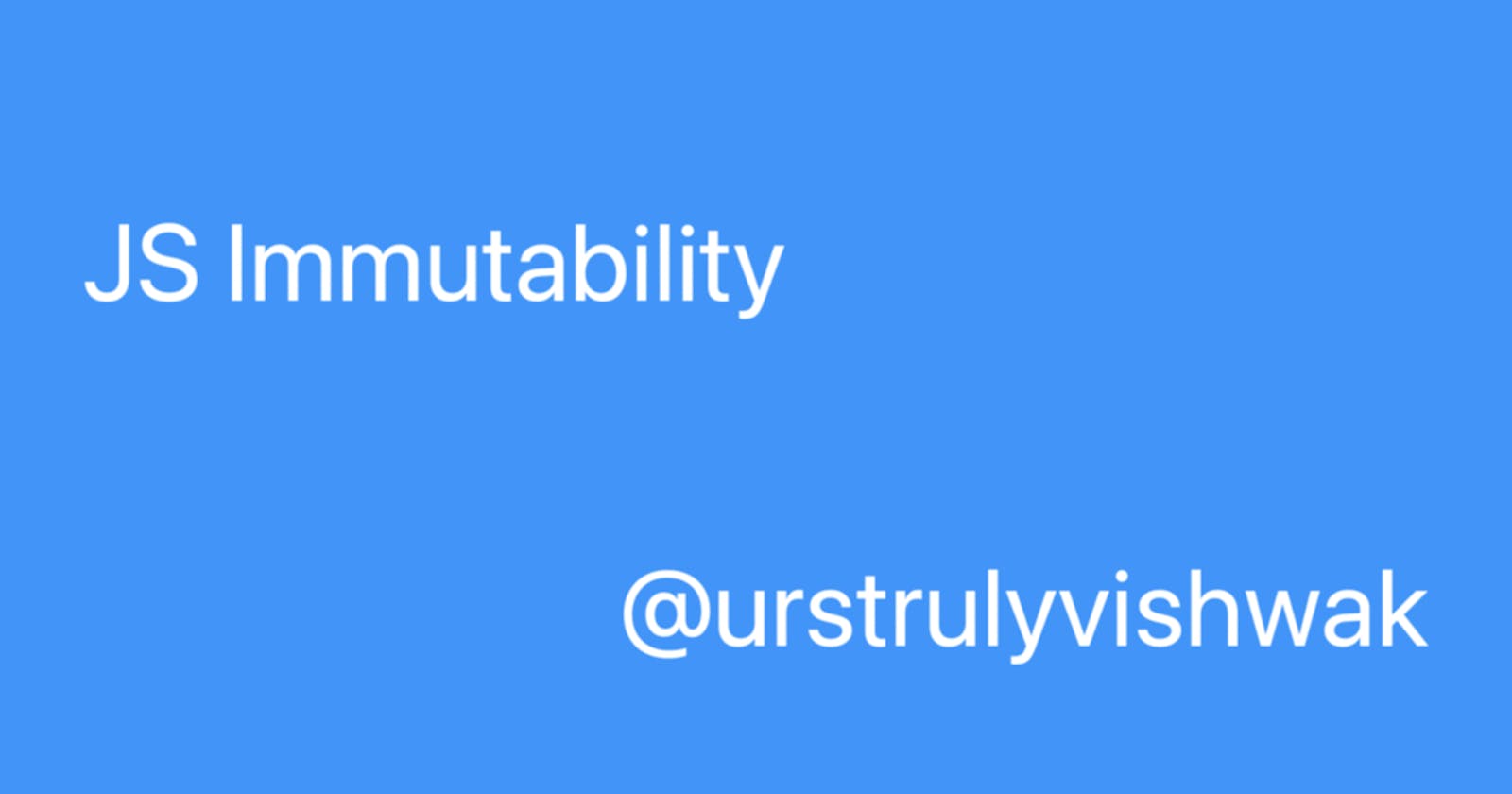Table of contents
No headings in the article.
It is one of the core principles of functional programming.
Meaning: Objects whose state can't be altered once it is created.
Simple example would be slice to make you easily grasp the meaning.
const arr = [1,2,3,4];
const slicedArray = arr.slice(1,2);
slicedArray
> [2]
arr
> [1, 2, 3, 4]
If you see above example, slice didn't alter or modify or mutate original array arr. Whereas, if you see below example:
const arr = [1,2,3,4];
arr.push(5);
> 5
arr
> [1, 2, 3, 4, 5]
original array arr has been mutated. It's not that we shouldn't use push but we can avoid in most of the situations. Simple example would be:
const arr = [1,2,3,4];
const newArr = [...arr, 5];
arr
> [1, 2, 3, 4]
newArr
> [1, 2, 3, 4, 5]
The above all are simple examples and won't create any issue possibly. But, situations where we keep on modifying same object wherever possible across whole file will create many issues. As we need to maintain the track as how many times and ways that object has been altered.
So, to solve this issue we need to avoid mutating the object.
There are several ways to avoid mutation in javascript.
Using Object.freeze() - You can make objects immutable using this to some extent. Quickly grasp what it would do using Object.freeze
We can use spread operator or Object.assign to create shallow copies of original object to avoid mutating.